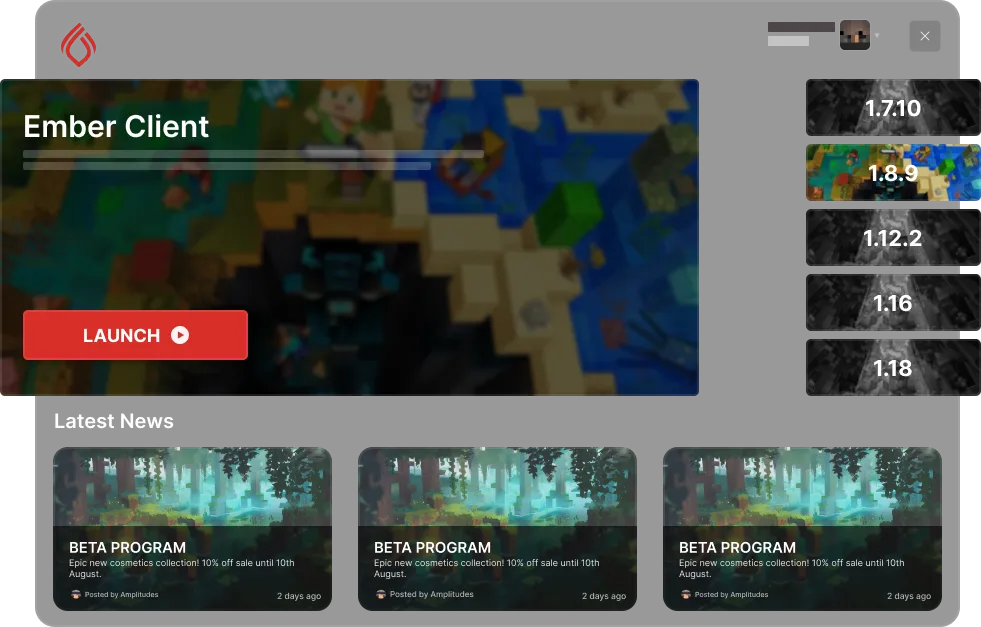
Over 40 Mods
Ember Client comes pre-installed with all your favorite mods. There's no need to download anything; just click 'Enable,' and you're good to go.

1.7 Animations

Armor Status
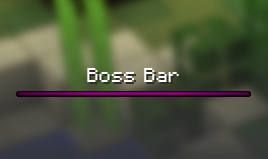
Boss Bar
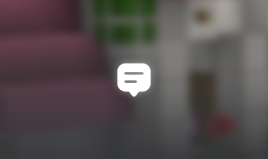
Chat
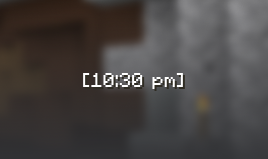
Clock
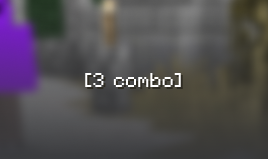
Combo Counter
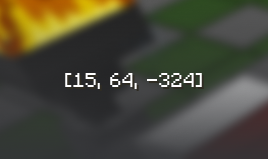
Coordinates
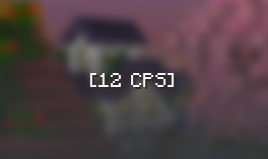
CPS
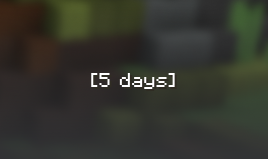
Day Counter
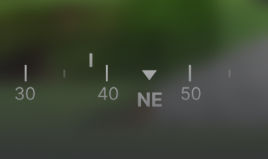
Direction HUD
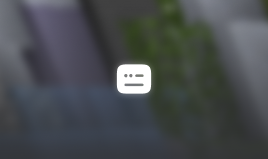
Dynamic Keybinds
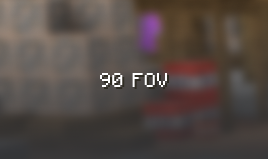
FOV Changer

1.7 Animations

Armor Status
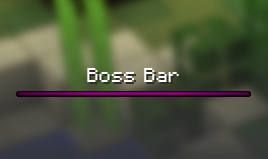
Boss Bar
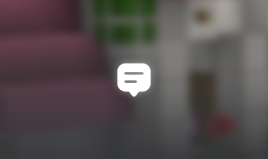
Chat
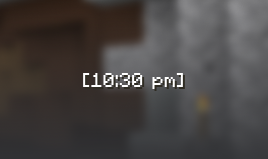
Clock
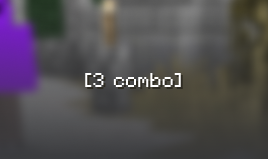
Combo Counter
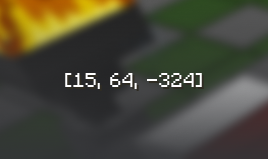
Coordinates
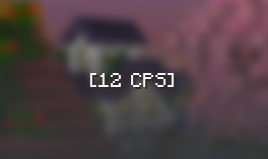
CPS
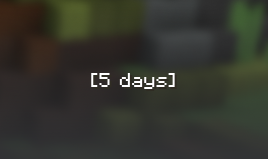
Day Counter
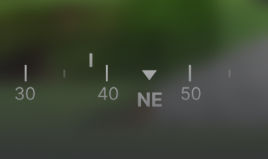
Direction HUD
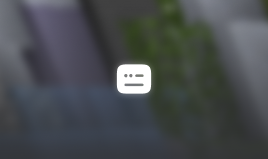
Dynamic Keybinds
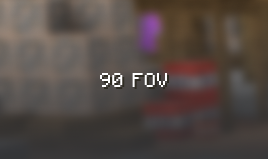
FOV Changer
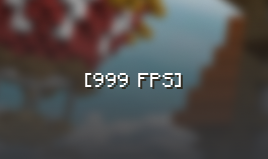
FPS
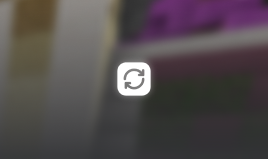
Freelook

Fullbright
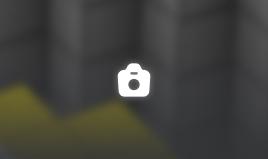
Hurtcam
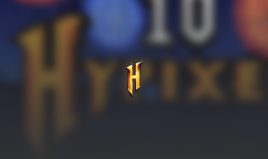
Hypixel Mods
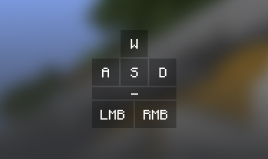
Keystrokes

Markers

Motion Blur

Nametags
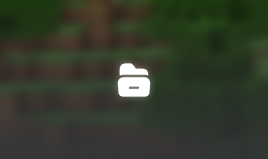
Pack Display
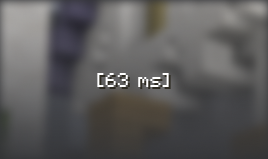
Ping
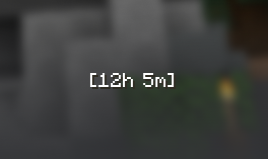
Playtime
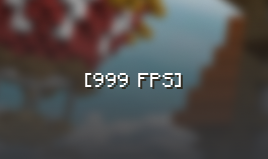
FPS
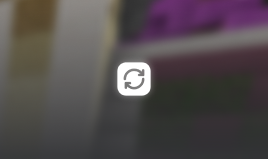
Freelook

Fullbright
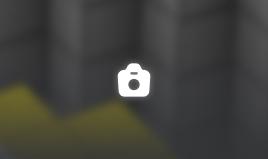
Hurtcam
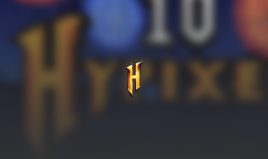
Hypixel Mods
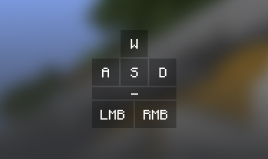
Keystrokes

Markers

Motion Blur

Nametags
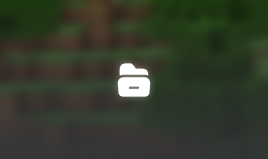
Pack Display
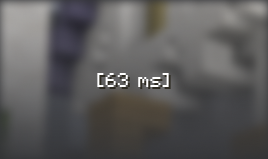
Ping
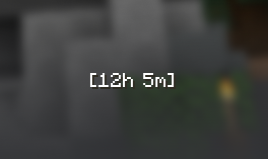
Playtime
The Ultimate Minecraft Client
Ember Client has all the features you'd expect from a Minecraft client, and more. From a user-friendly GUI to a powerful FPS booster, Ember has it all.

Easy to Use
Ember Client is designed to be easy to use, with a simple and intuitive user interface.

Fully Customizable
Ember Client allows you to fully customize your experience with a wide range of settings.

Regular Updates
Ember Client is updated regularly with new features and improvements.
One Click Import
Use another client? No problem! Ember Client can import your settings from most other clients with just one click.
1.Download Ember Client
Go to the download page and download the latest version of Ember Client.
2.Select Your Version
Open up the Launcher, select your favourite version of Minecraft, and press 'Launch'.
3.Follow the Instructions
You'll be guided through the process of setting up Ember Client and importing your settings.
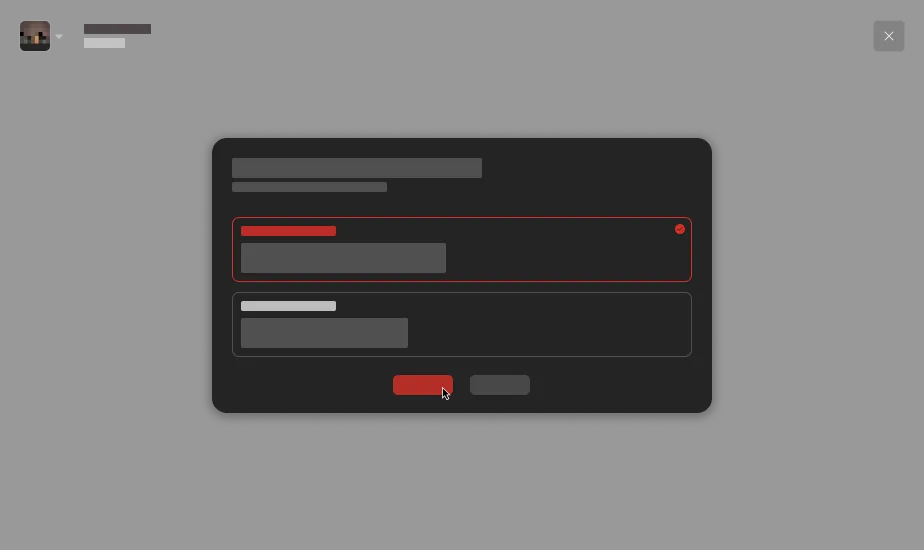
Ready to try Ember Client?
Unlock an experience like no other with Ember Client. Featuring 40+ mods for enhanced performance and gameplay.